
Choosing the right website or CMS (content management system) is one of the most important decisions for any business looking to build a strong online presence. The platform you choose will impact everything from design flexibility and scalability to security, SEO, and long-term viability.
In this guide, we’re ranking the top five CMS platforms in descending order, comparing their design capabilities, hosting reliability, security, SEO features, built-in functionalities, and future viability in the industry. Let’s dive in!
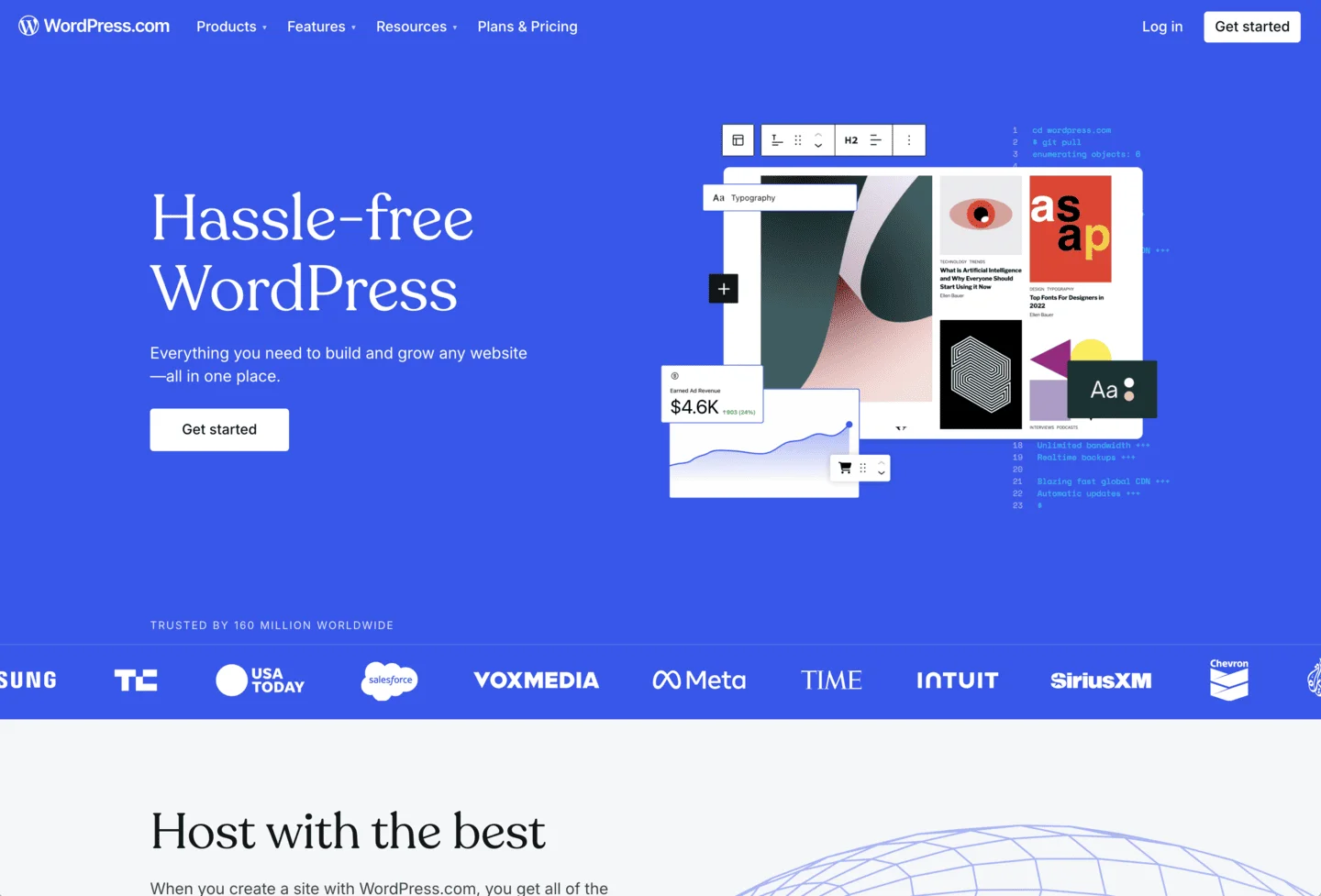
WordPress has been the dominant CMS for over a decade, powering over 43.6% of websites worldwide. While it remains a powerhouse for content-heavy sites and blogging, its reliance on plugins, security vulnerabilities, and maintenance complexity makes it a less ideal solution for modern businesses prioritizing agility and ease of use.
While WordPress still powers a massive share of the web, its once-thriving open-source community faces internal fractures. The platform has recently been embroiled in legal disputes with WP Engine, stemming from trademark conflicts and WordPress.org limiting WP Engine’s access to themes and plugins. This tension has frustrated developers and businesses that rely on WordPress-managed hosting solutions, raising concerns about the platform’s future.
Beyond legal battles, CEO Matt Mullenweg’s increasingly vocal opposition to industry trends, such as headless CMS adoption and cloud-based innovation, has further divided the WordPress community. Many long-time advocates now argue that WordPress is drifting away from the values that once made open-source development so powerful. With rising security risks, plugin dependency, and maintenance overhead, more businesses and agencies are abandoning WordPress in favor of modern, low-code alternatives like Webflow, Framer, and Wix Studio, which provide better scalability, security, and a simplified user experience without constant plugin reliance.

Squarespace is a popular choice for creators and small businesses who want a simple, aesthetically pleasing website without coding. It provides all-in-one hosting, security, and built-in functionalities, making it an easy plug-and-play solution.
Yes, Squarespace remains a popular choice for solopreneurs and small businesses, especially those looking for a polished, design-forward website without coding. Unlike many drag-and-drop website builders, Squarespace offers a more elevated, premium aesthetic, making it a go-to option for creatives, photographers, and boutique brands prioritizing style.
However, its limitations in customization, scalability, and integrations continue to push growing businesses toward more modern, flexible platforms like Webflow and Wix Studio. While Squarespace excels in delivering beautifully designed templates with built-in hosting and security, it lacks the deep customization and advanced SEO tools needed for businesses looking to scale. In 2025, it remains a strong option for simple, visually appealing websites, but those needing more control over design, functionality, and growth may outgrow the platform quickly.

Wix has long been known as an entry-level website builder, but its latest offering, Wix Studio, is aimed at professional designers and businesses that need more advanced customization and control.
Wix Studio is an improvement over traditional Wix, offering better design flexibility and responsiveness. It’s best suited for agencies managing multiple small to medium-sized businesses on Wix, as it allows for easier client collaboration and streamlined site management. However, it still falls short for businesses needing full design control, robust SEO capabilities, and true scalability.
While Wix Studio introduces new features, parts of the UI and core functionalities still rely on Wix’s older infrastructure, leading to inconsistencies in the user experience. Advanced users may find themselves frustrated with limited third-party integrations, customization restrictions, and lingering legacy elements. For businesses that require a fully scalable, high-performance platform, Webflow, and Framer remain the stronger, more future-proof choices.

Framer is a relatively new but fast-growing player in the web design space. It’s a dream for designers who want complete creative control without coding. Originally an interactive prototyping tool, Framer has evolved into a full-fledged website builder with built-in hosting and lightning-fast performance.
Framer is quickly rising as a favorite among designers and creative teams, offering a Figma-like design experience with the ability to publish fully functional websites without coding. Its ultra-fast performance, built-in hosting, and seamless animations make it an attractive alternative to platforms like Webflow and Wix Studio. However, despite its cutting-edge design capabilities, Framer still struggles with scalability and CMS limitations, making it less ideal for content-heavy websites or complex business needs.
One of Framer’s biggest weaknesses is its lack of robust dynamic content management—unlike Webflow or WordPress, it doesn’t handle large-scale blogs, eCommerce stores, or enterprise-level CMS structures efficiently. Additionally, while Framer innovates quickly, many users still find its learning curve steep, and the platform still fills gaps in its core functionalities. As it evolves, Framer has the potential to become a true industry leader, but for now, Webflow remains the stronger all-around choice for businesses needing both design freedom and scalability.

Webflow has established itself as the best all-around website and CMS platform for businesses, agencies, and professional designers. It blends full design control with powerful CMS and SEO tools, allowing companies to create custom, scalable websites without relying on plugins.
Webflow has established itself as the most powerful no-code web design platform, attracting ex-WordPress and Squarespace users who seek greater flexibility, performance, and security without plugin dependencies. While many platforms still rely on third-party integrations for design control, security, and hosting, Webflow offers a fully integrated solution with enterprise-grade performance, advanced CMS capabilities, and built-in SEO tools.
For businesses that need more than just a basic website, Webflow provides a scalable infrastructure that supports advanced content management, team collaboration, analytics, and automation—features typically found in custom-coded or enterprise-level platforms. Companies are turning to Webflow because it enables full creative control without the limitations of templates or plugin-heavy ecosystems. As WordPress struggles with security and plugin fragmentation, Webflow is leading the charge as the go-to solution for modern, high-performance websites that scale with business needs.

No CMS is one-size-fits-all—the right choice depends on your business needs, growth goals, and technical requirements. Whether you’re looking for complete design control, scalable infrastructure, or a quick and easy setup, each platform brings its own strengths and weaknesses.
However, for businesses focused on future-proofing their websites with best-in-class security, SEO, and performance, Webflow stands out as the most powerful and flexible solution. As companies continue to move away from outdated, plugin-reliant systems, Webflow is emerging as the leading choice for modern, scalable web design.
🚀 Not sure which platform is right for you? Let’s chat and find the best fit for your business!